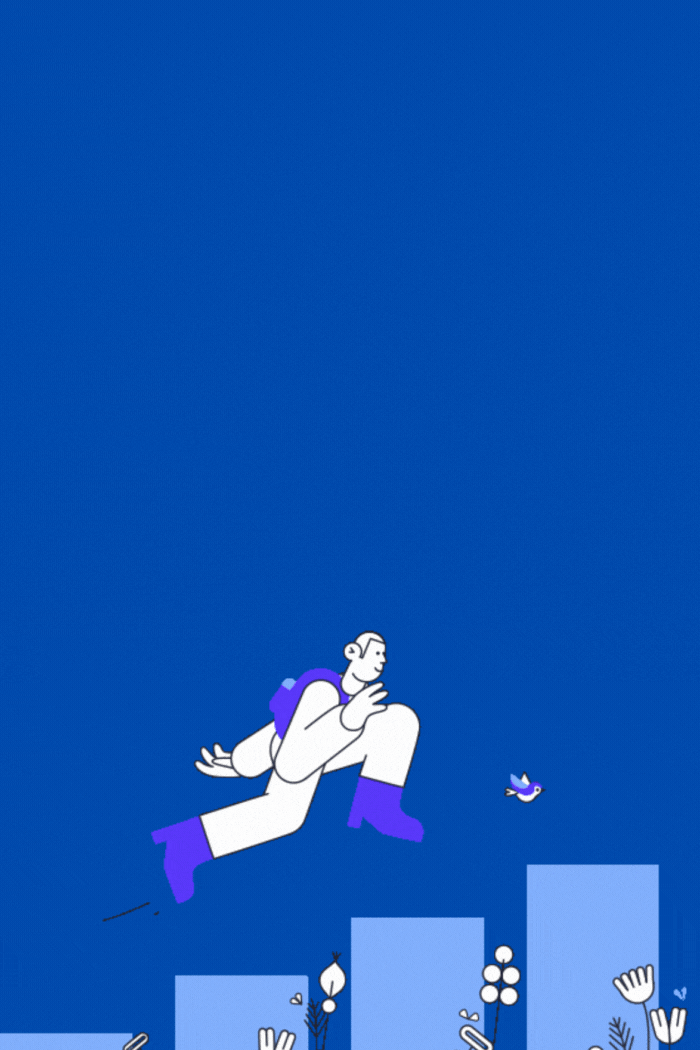In the age of digital content, writing has become an essential skill across various professions and industries. Whether you’re a student, a blogger, a content marketer, or a business professional, having access to a tool like Quillbot.com can significantly enhance your productivity and the quality of your writing. Quillbot.com is a revolutionary AI-powered writing assistant designed to simplify the writing process and help users achieve their goals with precision and clarity. This article explores the platform’s features, benefits, and practical use cases, making it the ultimate guide to understanding why Quillbot.com is an indispensable tool for writers.
What is Quillbot.com?
Quillbot.com is an AI-driven platform that provides a suite of writing tools aimed at improving your writing efficiency and effectiveness. With its powerful paraphrasing, grammar-checking, summarizing, and citation-generating capabilities, Quillbot.com caters to a broad audience, from students and academics to content creators and business professionals. Its user-friendly interface and advanced AI technology make it an essential resource for anyone looking to produce polished, high-quality content.
Key Features of Quillbot.com
- Paraphrasing Tool
The paraphrasing tool is Quillbot.com’s flagship feature. It allows users to rewrite sentences, paragraphs, or entire documents while preserving the original meaning. With multiple modes, such as Standard, Fluency, Creative, and Formal, users can tailor their output to suit different contexts.
- Standard Mode: Balances readability and originality.
- Fluency Mode: Ensures the text is grammatically correct and easy to read.
- Creative Mode: Offers unique and innovative rewrites.
- Formal Mode: Ideal for professional and academic writing.
- Grammar Checker
Quillbot.com’s grammar checker identifies and corrects grammatical errors, punctuation mistakes, and stylistic inconsistencies. It’s an invaluable tool for ensuring that your writing is error-free and polished.
- Summarizer
The summarizer tool condenses lengthy articles or documents into concise summaries, helping users grasp the key points quickly. It’s perfect for students, researchers, and professionals who need to process large amounts of information efficiently.
- Citation Generator
Quillbot.com simplifies the process of creating citations with its citation generator. Supporting various styles such as APA, MLA, and Chicago, this feature is handy for academic writing.
- Plagiarism Checker
For writers concerned about originality, Quillbot.com offers a plagiarism checker that ensures your content is unique and free from unintentional duplication. This is crucial for maintaining credibility and avoiding legal issues.
- Word Flipper and Synonym Slider
These unique tools give users control over how much their text is altered during paraphrasing. Adjusting the synonym slider lets you choose between subtle changes and extensive rewrites, offering flexibility to meet your needs.
- Integrated Extensions
Quillbot.com integrates seamlessly with popular platforms like Google Docs and Microsoft Word, allowing users to access its features directly within their favorite writing tools.
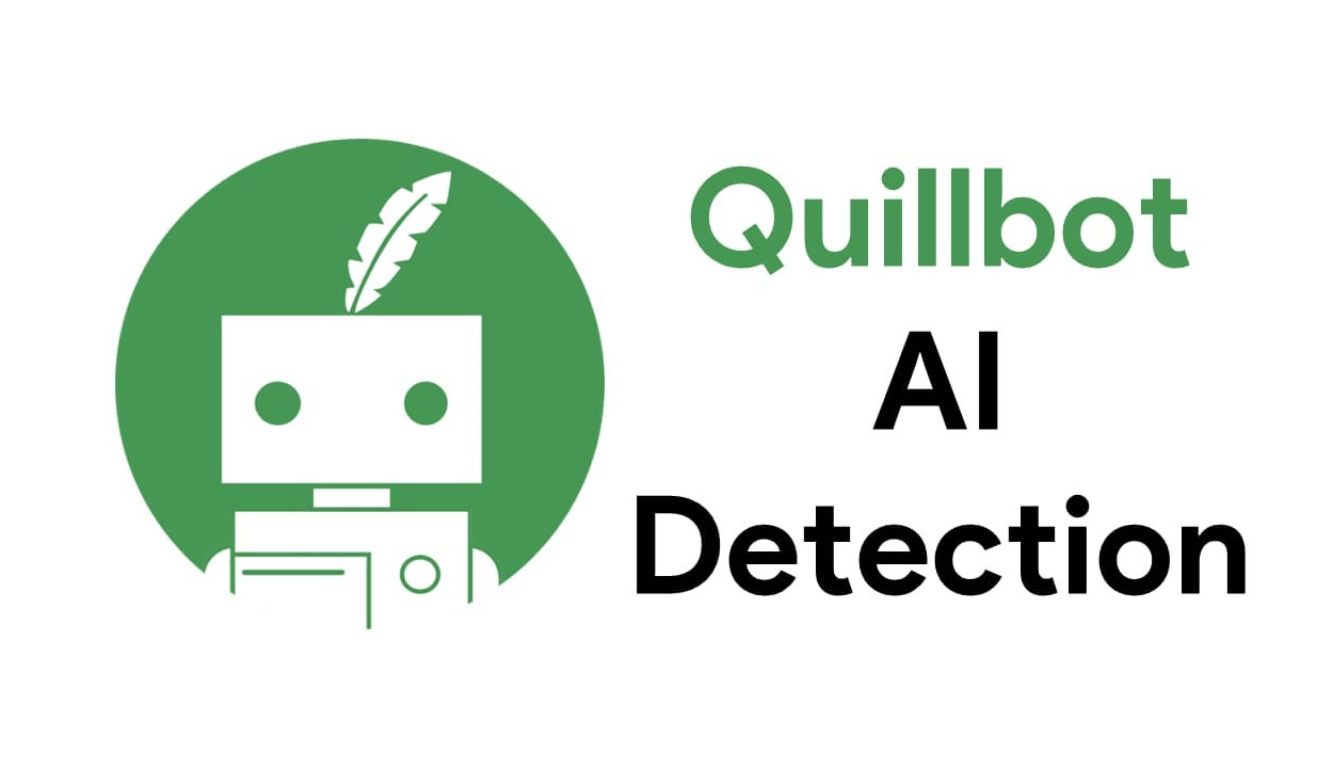
How to Use Quillbot.com Effectively
Step 1: Access the Platform
Visit Quillbot.com or download its browser extension to get started. The platform offers both free and premium options, catering to different user needs.
Step 2: Choose Your Tool
Select the tool that aligns with your current task. Whether you need to paraphrase, check grammar, or generate citations, Quillbot.com has a dedicated feature for every requirement.
Step 3: Input Your Text
Copy and paste your text into the designated field. For paraphrasing, use the synonym slider to customize the level of rewriting.
Step 4: Review and Edit
Once Quillbot.com processes your text, review the output for accuracy and make any necessary adjustments. The platform’s suggestions are highly reliable but allow room for personalization.
Step 5: Export Your Work
Export the finalized text to your desired format or integrate it directly into your writing platform using Quillbot.com’s extensions.
Benefits of Using Quillbot.com
- Time Efficiency
Quillbot.com streamlines the writing process, saving users hours of manual editing and rewriting. Its AI-powered tools quickly deliver high-quality results, making it ideal for tight deadlines.
- Enhanced Writing Quality
By offering precise grammar corrections, stylistic improvements, and paraphrasing options, Quillbot.com ensures that your writing is clear, professional, and engaging.
Accessibility
With its intuitive interface and integration capabilities, Quillbot.com is accessible to users of all skill levels. Whether you’re a novice or an experienced writer, the platform’s tools are easy to navigate and use.
Cost-Effective Solutions
Quillbot.com’s free version provides robust features, while its premium plans offer advanced tools at a reasonable price. This makes it an affordable option for students and professionals alike.
Versatility
From academic papers to marketing copy, Quillbot.com caters to diverse writing needs. Its range of features ensures that users can find the right solution for any content.
Practical Use Cases for Quillbot.com
- Academic Writing
Students and researchers can use Quillbot.com to paraphrase sources, check grammar, and generate citations. The platform’s tools help ensure academic integrity and improve the overall quality of essays, theses, and research papers.
- Content Creation
Bloggers, copywriters, and marketers rely on Quillbot.com to create engaging and original content. The paraphrasing tool, combined with the plagiarism checker, ensures that content is unique and optimized for SEO.
- Professional Communication
Business professionals use Quillbot.com to draft clear and polished emails, reports, and presentations. The grammar checker and formal mode make it easy to produce professional-grade writing.
- Learning and Skill Development
Quillbot.com serves as an excellent educational tool for non-native English speakers and those looking to improve their writing skills. The platform’s feedback helps users learn proper grammar and sentence structure.
- Research and Summarization
Researchers and knowledge workers use the summarizer tool to quickly extract key points from lengthy articles, saving time and enhancing productivity.
Tips for Maximizing Your Experience with Quillbot.com
- Experiment with Modes: Explore different paraphrasing modes to find the one that best suits your writing style.
- Combine Tools: Use multiple features, such as the paraphraser and grammar checker, for comprehensive writing support.
- Upgrade to Premium: Unlock advanced features like faster processing, increased word limits, and the plagiarism checker with a premium subscription.
- Utilize Integrations: Take advantage of Quillbot.com’s compatibility with Google Docs and Microsoft Word for a seamless workflow.
- Stay Updated: Follow Quillbot.com’s blog and social media channels for tips, updates, and feature announcements.
Why Quillbot.com Stands Out Among Writing Tools
- AI Excellence
Quillbot.com’s AI algorithms are among the most advanced in the industry, delivering high-quality paraphrasing and grammar suggestions that rival human expertise.
- User-Centric Design
The platform’s intuitive interface ensures a smooth user experience, even for beginners. Its clean layout and straightforward navigation make writing tasks less daunting.
- All-in-One Solution
By combining multiple tools into a single platform, Quillbot.com eliminates the need for multiple subscriptions or software. It’s a comprehensive solution for all your writing needs.
FAQs
- Is Quillbot.com free to use?
Yes, Quillbot.com offers a free version with basic features. Premium plans are available for users seeking advanced functionalities.
- How accurate is Quillbot.com’s paraphrasing tool?
Quillbot.com’s AI algorithms deliver highly accurate and contextually appropriate rewrites, making it one of the best paraphrasing tools available.
- Can I use Quillbot.com for academic writing?
Absolutely. Quillbot.com’s citation generator, grammar checker, and formal mode make it an excellent tool for academic purposes.
- Does Quillbot.com support multiple languages?
Currently, Quillbot.com primarily supports English, but its developers are continually working to expand its capabilities.
- What makes Quillbot.com different from other writing tools?
Quillbot.com’s combination of advanced AI technology, user-friendly design, and versatile features sets it apart as a comprehensive writing assistant.
Conclusion
Quillbot.com is more than just a writing assistant; it’s a game-changer for anyone looking to improve their writing quality and efficiency. With its array of features—from paraphrasing and grammar checking to summarizing and citation generation—Quillbot.com caters to a diverse range of users and applications. Whether you’re a student aiming for academic excellence, a professional drafting essential documents, or a content creator striving for originality, Quillbot.com has the tools you need.
Explore Quillbot.com today and discover how it can transform your writing process. With its powerful AI-driven features and user-friendly design, it’s no wonder that Quillbot.com has become a trusted companion for millions of writers worldwide.
Visit our another blog post: Understanding COM Surrogate: A Detailed Guide for Beginners and Experts